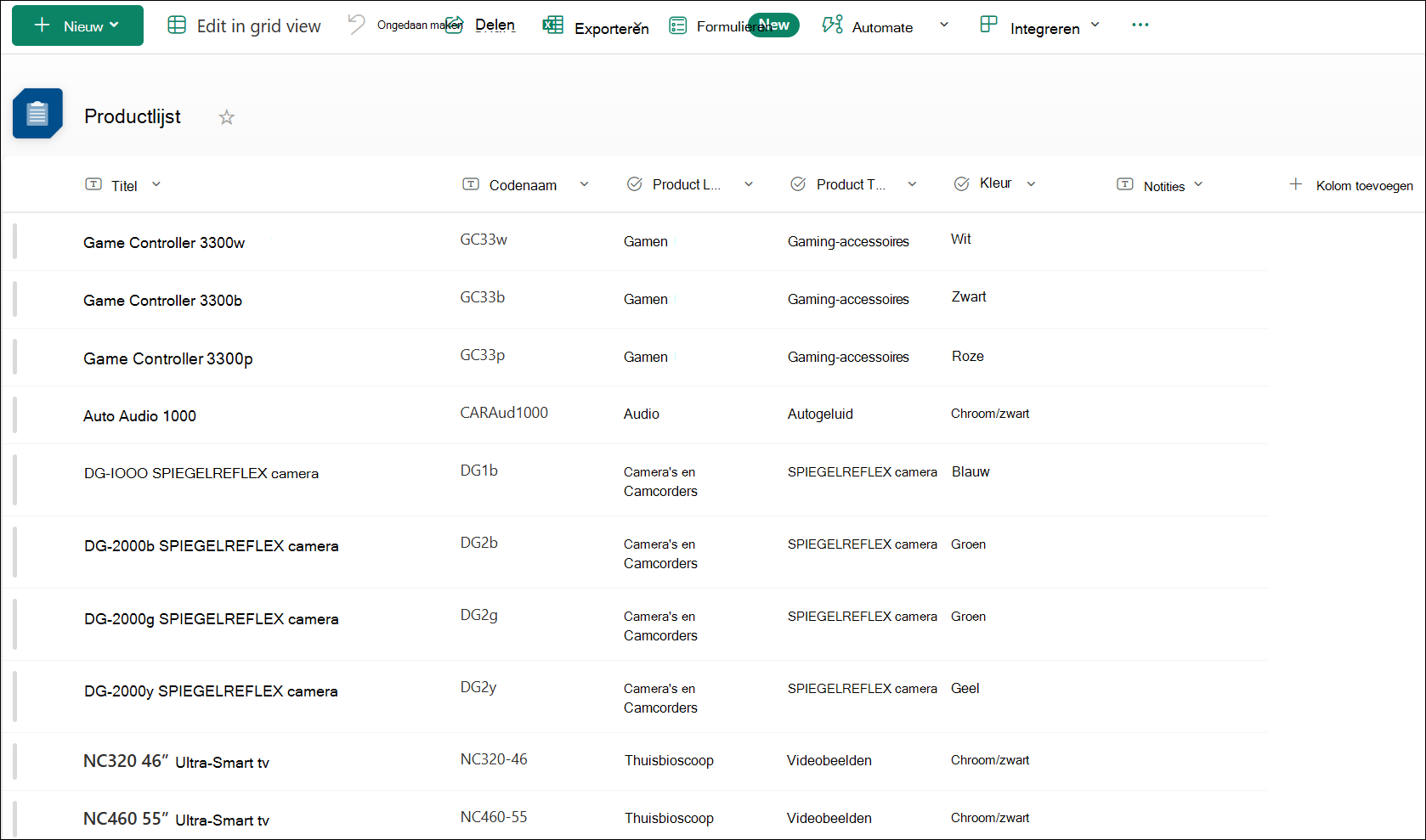Wat is een lijst in Microsoft 365?
Van toepassing op
Een lijst is een verzameling gegevens die u kunt delen met uw teamleden en personen tot wie u toegang hebt verleend. U kunt lijsten maken in:
-
De Lijsten-app in Microsoft 365: vanaf de Lijsten-app in Microsoft 365 kunt u snel een volledig nieuwe lijst maken of zich laten inspireren door kant-en-klare sjablonen Uw recente en favoriete lijsten weergeven, ongeacht waar ze zijn opgeslagen. Meer informatie over hoe u aan de slag gaat met Microsoft Lijsten in de app.
-
Microsoft SharePoint: een lijst maken op een SharePoint-site. In tegenstelling tot SharePoint-documentbibliotheken worden lijsten niet standaard gemaakt wanneer u een site maakt. Voeg ze toe waar u maar wilt.
-
Microsoft Teams: lijsten zijn nu beschikbaar in Teams. Meer informatie over hoe u aan de slag gaat met Lijsten in Microsoft Teams.
Hier volgt een voorbeeldlijst die is gemaakt op een SharePoint-site:
U vindt een aantal kant-en-klare lijstsjablonen om een goed uitgangspunt te bieden voor het ordenen van lijstitems. Zie Sjablonen weergeven in Microsoft 365 voor meer informatie.Zie Lijstitems toevoegen voor meer informatie.
U kunt kolommen toevoegen voor verschillende typen gegevens, zoals tekst, valuta of meerkeuze. Weergaven maken om gegevens effectief weer te geven. Lijsten sorteren, groepeer, opmaken en filteren om de belangrijkste informatie te markeren. Een lijst kan personen, koppelingen, afbeeldingen, datums en meer bevatten. De geschiedenis van een lijstitem in de loop van de tijd bijhouden met versies. U kunt ook een lijst automatiserenom het werk te stroomlijnen en tijd te besparen.
Klaar om te beginnen?
Hier volgen enkele koppelingen naar artikelen die u op weg helpen.
Een kolom maken in een lijst of bibliotheek
Een melding ontvangen wanneer een lijst of lijstitem wordt gewijzigd
Bepalen wie toegang heeft tot een lijst of een afzonderlijk lijstitem